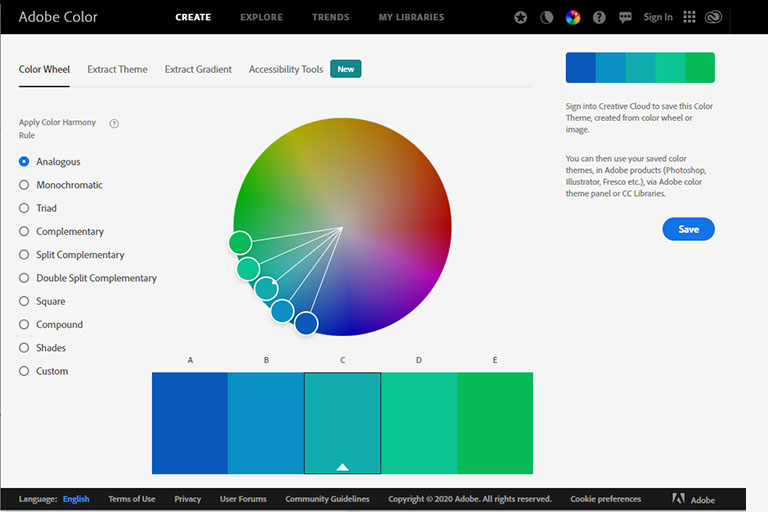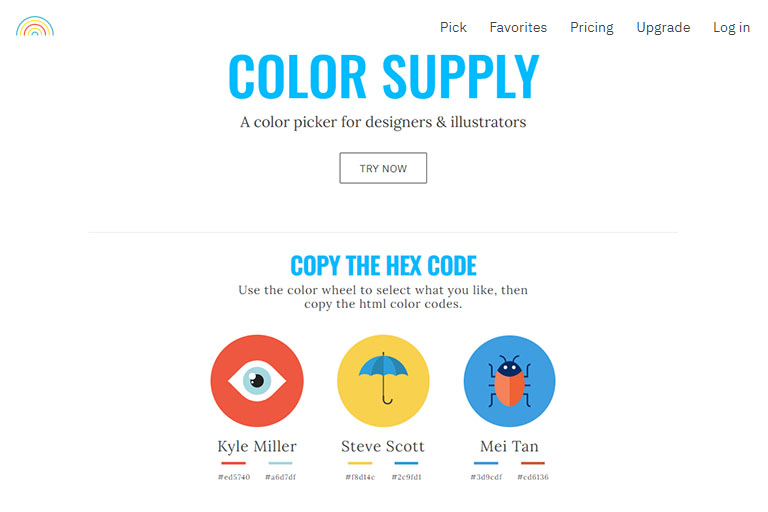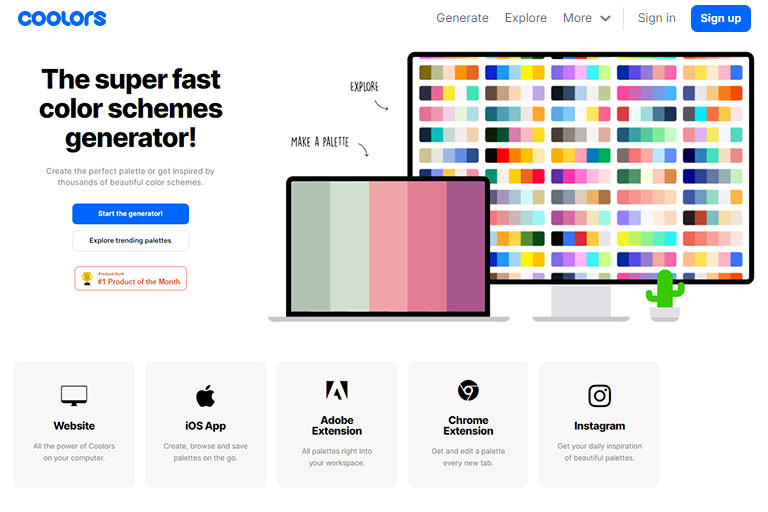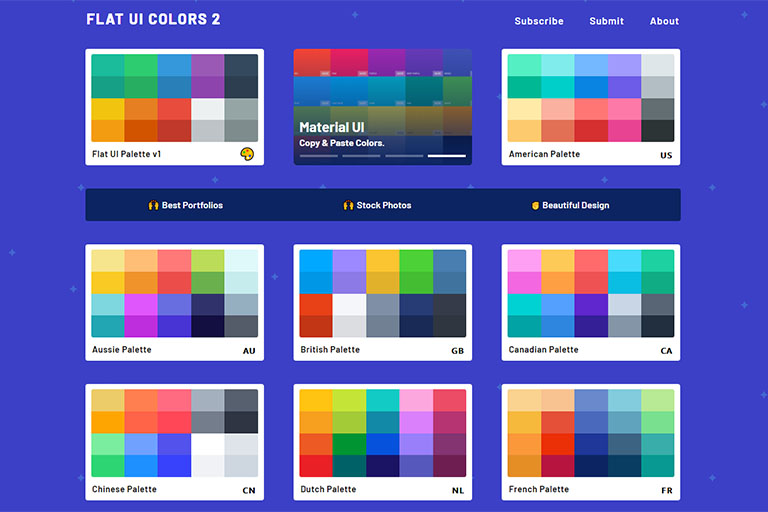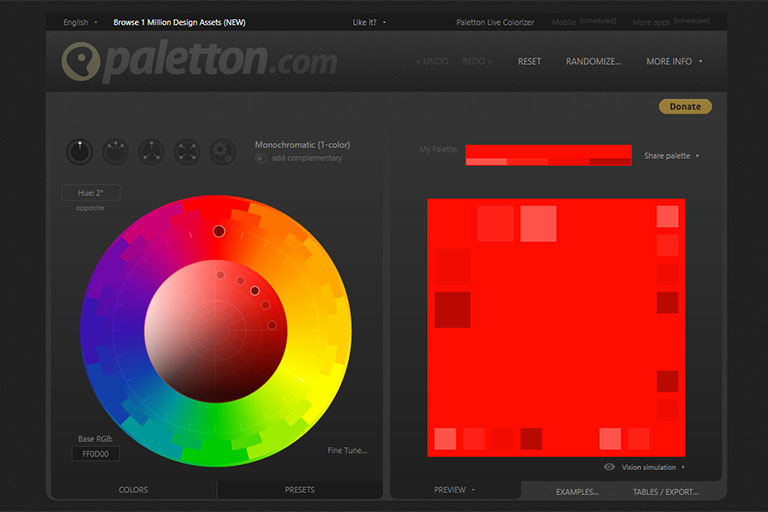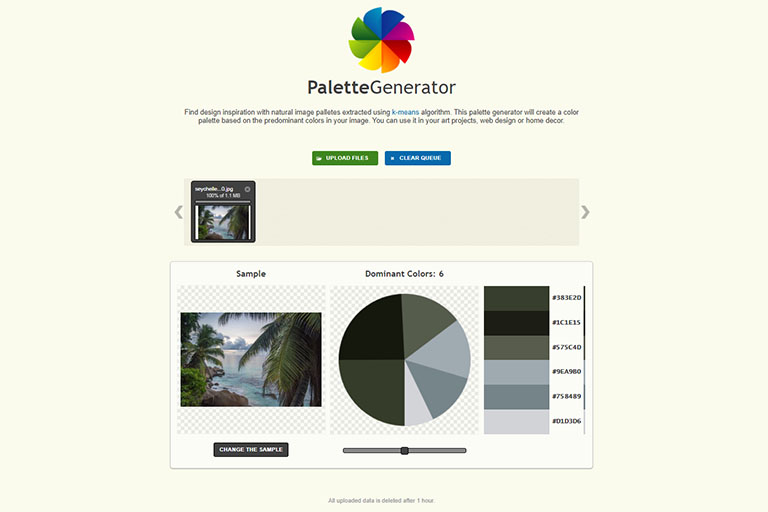There are various online colour palette pickers and colour generators to help designers choose colour combinations for projects. Here we list some popular ones.
Table of contents
Introduction to colour palette websites
Colour schemes (or colour combinations) are groups of colours that work well together — e.g. they are in harmonic balance and based on colour theory. Colour palettes, on the other hand, refer to the actual colours, e.g. by name, RGB, CMYK or a hex value, that are being used.
All the websites mentioned in this post will result in one or other colour palette. Some will use colour theory based on a primary colour to determine them, while others will use randomness and choice.
Websites are ordered alphabetically.
- Get the XENCELABS Drawing Tablet from Amazon.com
- Get the Wacom Intuos wireless tablet from Amazon.com
- Get the ROCCAT Burst Pro PC Gaming Mouse from Amazon.com
- Get the LG 22MK430H-B 21.5″ Full HD Monitor from Amazon.com
0to255
The colour picker tool from 0to255 (zero to two five five) is a colour tool that makes it easy to lighten or darken selected colours.
This colour tool basically gives a monochromatic colour palette from a selected/inserted colour and then gives a range of tints and shades that can be copied for use.
Adobe Color
Adobe offers a free service, called Adobe Color (previously called Adobe Color CC), where a primary colour can be combined with other colours.
Tools include the Color Wheel, Extract Theme, Extract Gradient and Accessibility Tool. The Colour Wheel tool uses a colour picker, based on all the colour schemes one can think of. The Extract tools use images to extract colours from, and the Accessibility Tool identifies colour blind safe colours.
After making your selections, colours can either be saved locally by using their hex values, RGB, CMYK and other colour models or can be saved to your Adobe account.
The service is free to use and no login is required. An account is required to be able to save colour schemes.
Color Supply
Color Supply (colorsupplyyy.com) helps people generate and select unique colour palettes for their website.
The website offers colour schemes created by its panel of selected artists. Who’s better than an actual artist at picking colours that work well together, right? After the desired colours are combined, they can be saved locally by using their hex values.
Their continued services are not free though. The first 10 sessions are free, but thereafter a payment plan needs to be selected.
Coolers
Coolors is a random colour scheme generator based on user input.
Their colour picker will generate random colours for you to choose from and then based on that choice, will continue to generate matching colours to ultimately create a unique colour scheme. Coolers also offer an option to explore trending colour palettes. Colours are saved locally by copying their hex values.
Flat UI Colors
Flat UI Colors is a simple-to-use website that offers pre-made colour schemes.
Simply pick the colour scheme by name (named after countries) and copy and paste the desired colours. Colours are saved locally by copying their hex values.
Lospec
Lospec’s palette list offers a database of colour palettes for pixel art and other forms of digitally restrictive art.
Their colour palette section allows users to search for a specific name, artist or hardware. Users can also scroll colour palettes and choose a colour palette based on the image displayed.
Colour palette filtering options include the number of colours, tags, sort by date and sorting alphabetically.
After a colour palette has been chosen, colours can be selected using their hex values. The colour palette can also be analysed using the DB Palette Analysis feature.
My Color Space
My Color Space (mycolor.space) helps designers choose secondary colours that will match a given primary colour. They also offer colour gradient generators.
The primary colour can be given using its RGB values or hex code. Various secondary colours and palettes are generated that can be used for brainstorming.
After the matching colour palettes were generated, their respective hex codes are given to copy and paste.
Paletton
Paletton offers a great colour picker based on a primary colour and monochromatic, analogous, triadic and tetradic colour schemes.
After the colour palette has been established, Paletton offers the most comprehensive ways to export the colours locally.
It is a free service that uses donations and ads to earn income, so make sure ad blockers are disabled when using their service.
Palette Generator
Palette Generator creates colour palettes based on images. After uploading a custom image, they will generate a natural image palette based on its predominant colours.
Their service utilizes the k-means algorithm. Colours are saved locally by copying their hex values.
Sessions College’s colour calculator
The colour calculator from the Sessions Colege’s website gives users the option to choose a base colour and choose the required harmony. It is very simple and straightforward to use. Generated colours can be saved locally by copying their hex values.
Conclusion
There are various websites that can help designers to come up with a colour palette for their project.
While some colour palette websites are as simple as choosing a palette, others are more complex but more robust in being able to incorporate desired colours in them.